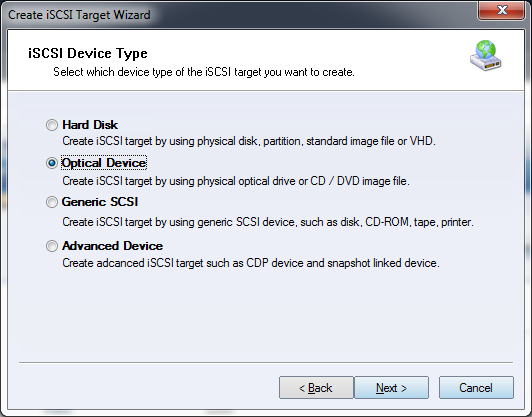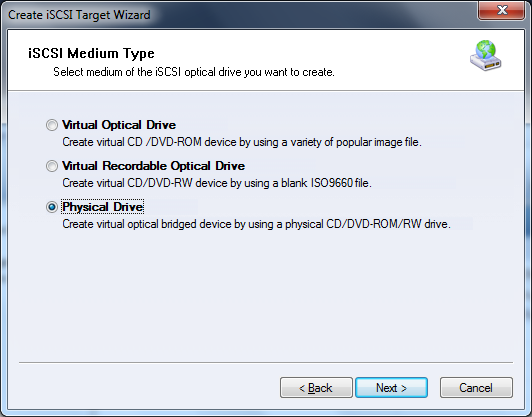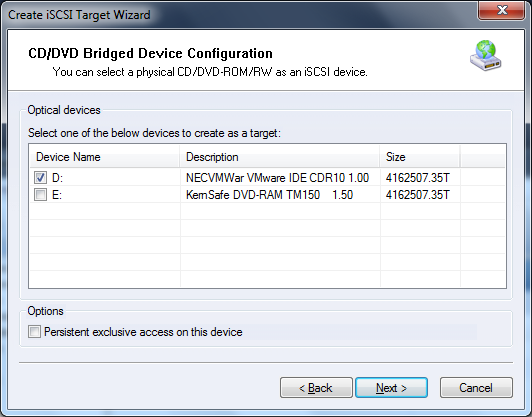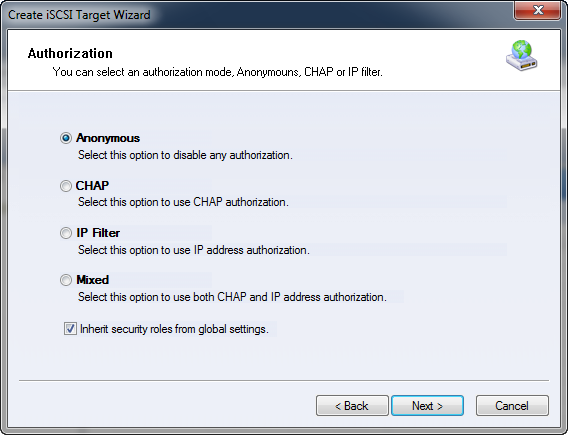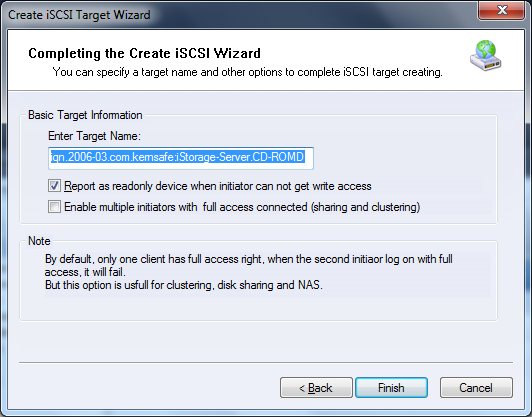| About Create CD/DVD-ROW/RW Device | KernSafe iSCSI SAN User Manual |
|
CD/DVD-ROW/RW device exports from a real CD/DVD-ROM on server machine to client machines. In this case, the user can operate the CD ROM just like handling a local CD ROM device. User can read the discs inserted in KernSafe iSCSI SAN’s CD-ROM drive, or even burn a CD / DVD. Creating A CD/DVD-ROW/RW Device Follow the steps below to create a CD/DVD-ROW/RW device: Step 1. Select Service-> Create Target from the Storage pop-up menu on the main interface of KernSafe iSCSI SAN.
Choose Optical Device in the iSCSI Device Type group. Press the Next button to continue. Step 3. Select the Physical Drive from the list:
Press the Next button to continue. Step 3. Select the physical CD/DVD/RW-ROM drive from the list:
Choosing option Persistent exclusive access on this device will result that exported drive can be exclusively used by iSCSI initiator. Press the Next button to continue. Step 4. Set the Authorization Mode.
Select an authorization mode, if you don't know how to do it, you can see the topic Authorization Mechanism. Press the Next button to continue. Step 4. Enter the Target Name.
Press the Finish button to complete iSCSI target creation. | |
SUPPORT
- Forum
- Support Ticket
- [email protected]

- Voice Mail:
- +1 (518) 289-4888